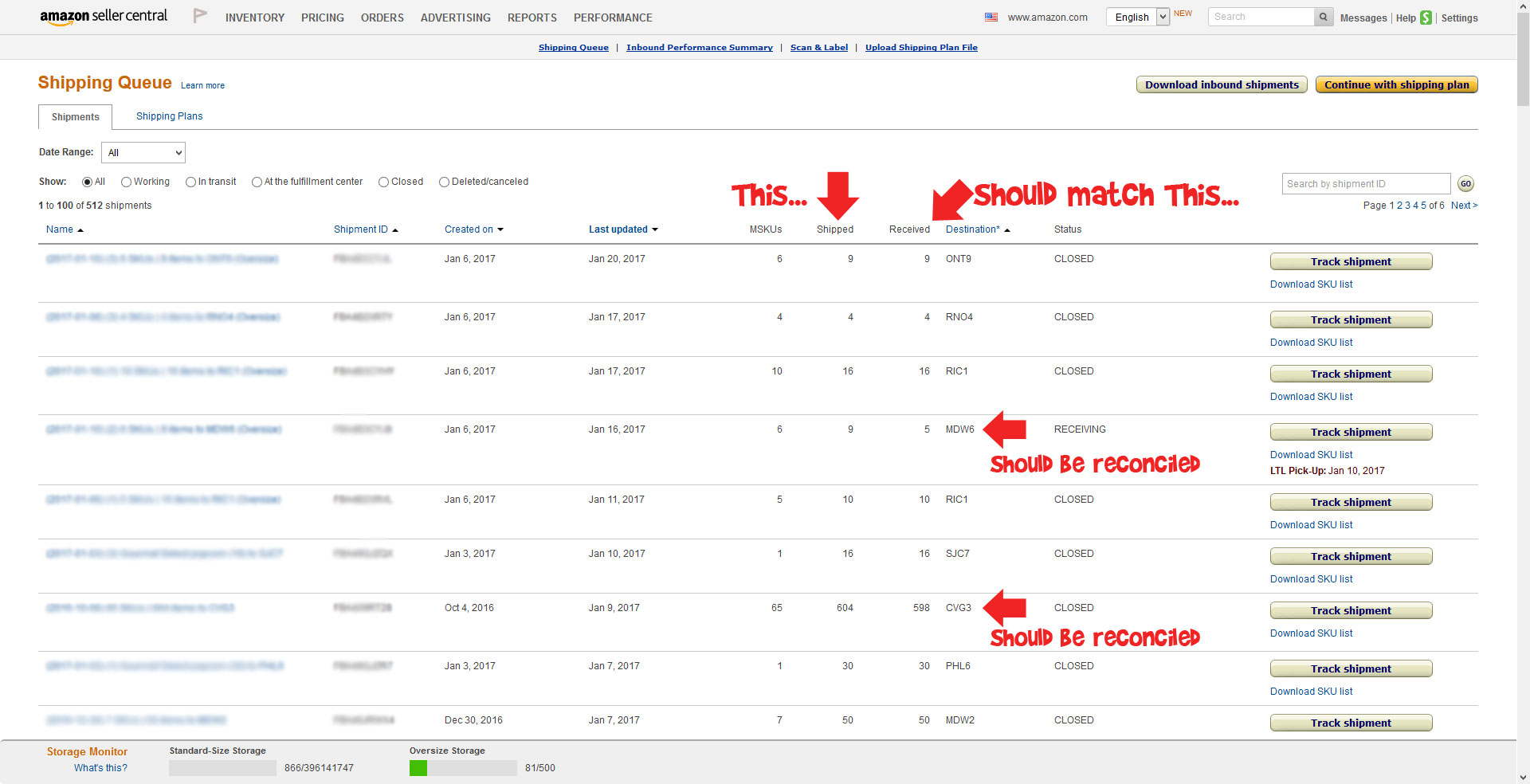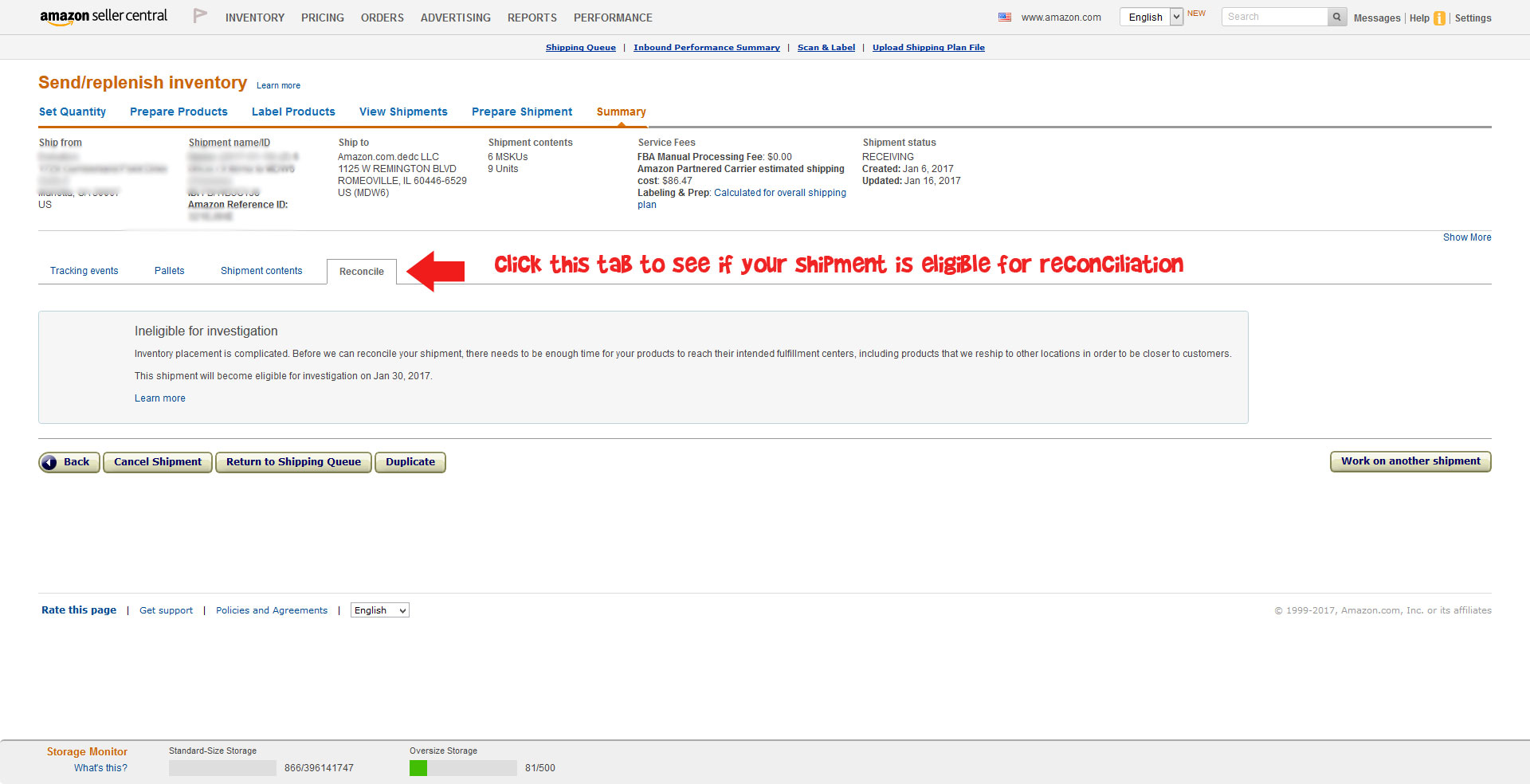Your sales might be the primary source of income on Amazon, but the 2nd largest income source could be reimbursements, if it isn’t already. For some sellers, it’s not uncommon to receive thousands of dollars every month in reimbursements! Here are a few ways that you can pad your account with extra dollars that may have otherwise been lost.
Reconcile Shipments
The easiest way to get money back from Amazon is to go through your shipments and reconcile them. When the fulfillment center doesn’t receive all of the units that you shipped to them, reimbursements are not always automatic, and this step is sometimes necessary to ensure you are paid for your lost or damaged products.
In the top menu in Seller Central, go to Inventory > Manage FBA Shipments. Scan this page, and if the number in the “Shipped” column doesn’t match the number in the “Received” column, then you should be able to reconcile the shipment to find out what happened. Click on the shipment with the discrepancy, then click on the Reconcile tab. If there are any units that are eligible for reconciliation, you will find them here.
However, keep in mind that if your items are marked Distributor Damaged and you don’t use Amazon Partnered Carriers, your item may not be eligible for reimbursement, so be sure to use that shipping option whenever possible as it saves you money on your shipments and ensures you’ll be reimbursed should anything go wrong.
Call and Ask
Another very simple way to get reimbursements is to simply call seller support (or start a new case via Seller Central) and ask them to perform a reconciliation of your inventory. When you call, have the ASIN(s) handy of the item you want reconciled, and you may be surprised that there could be items that were lost, damaged or destroyed in the warehouse that you were never reimbursed for. If so, the rep will issue you a reimbursement on the spot! Sweet!
Independent Record Keeping
Many sellers trust the system that Amazon uses to calculate the numbers of items you’ve sold, any returns, lost or damaged products, etc. However, these numbers are not always correct, and discrepancies can leave money on the table.
Most of the services that connect to Amazon on your behalf (Inventory Lab, ScanPower, etc) use Amazon’s data, so it is ineffective in using to compare against Seller Central. Unfortunately the only way to compare data against Amazon is to generate the data yourself. We recommend using Excel, Apache OpenOffice’s Calc, or a similar type of program to jot down the products and quantities that you send in. This way, you have all the accurate numbers, and can even keep track of the vendors that you sourced the items from.
This information comes in handy when you can’t reconcile a shipment because the fulfillment center believes everything is accounted for, but something still seems off on your counts. If you contact Amazon and a customer service representative denies your initial request for reimbursement, you can then use this information to make your case. Confronted with the facts, they often will have no choice but to issue your payment!
Conclusion
Even though this article states that you can get “extra” money by requesting reimbursements, understand that this cash is not a windfall or lottery, but rather YOUR money! Quite simply: you sent the items to the fulfillment centers, and when they are lost or otherwise unaccounted for, that lost or damaged product is really unclaimed revenue that can stifle your growth as a seller. We encourage ALL sellers to keep accurate records of what is sent to the FC’s, and challenge the customer service agents with this information should their first response be less than you expected.